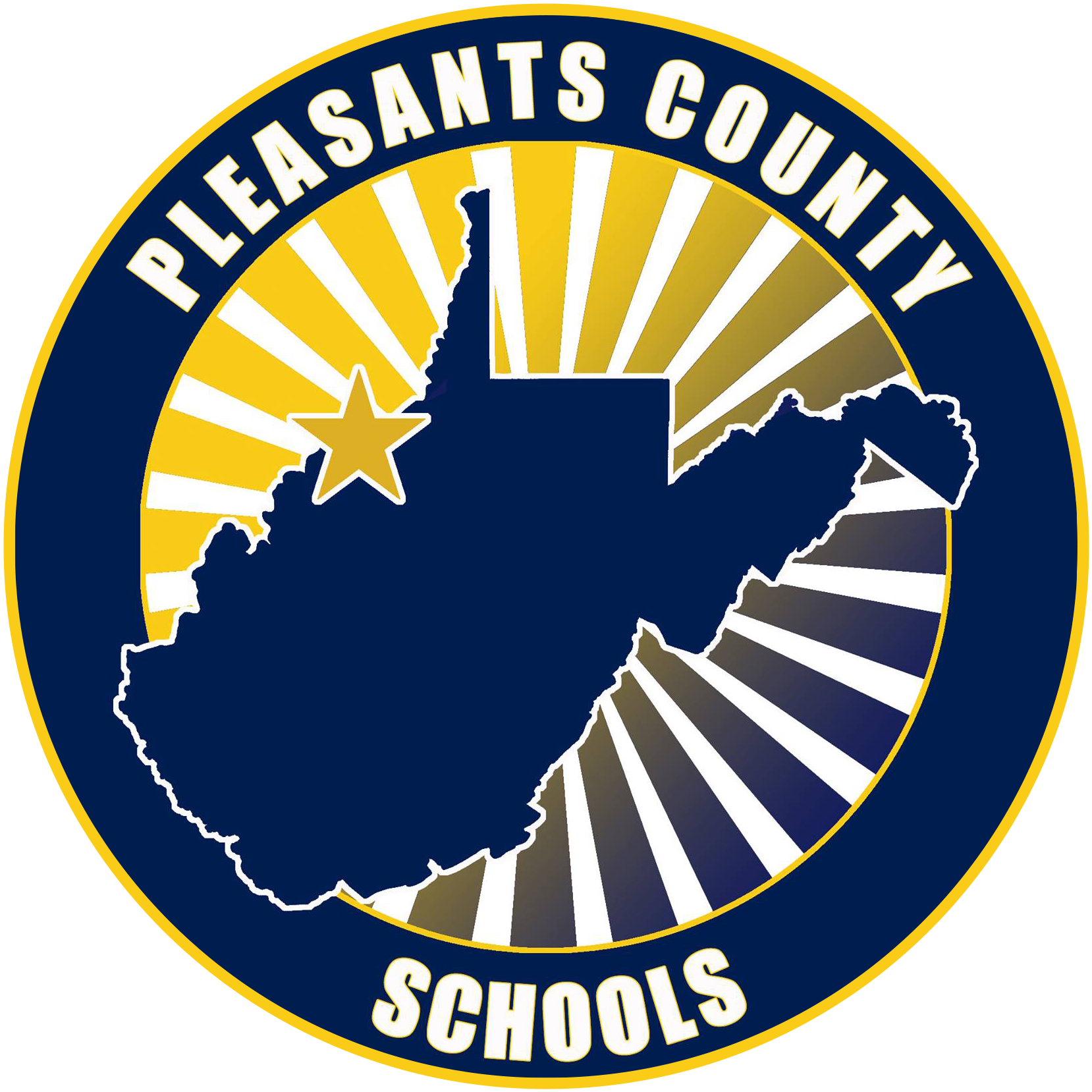Skip to content
Show submenu for Board of Education
Show submenu for Employment
Show submenu for Departments
Departments
Show submenu for Staff
Staff
Show submenu for Students
Show submenu for Parents
Parents
Show submenu for Links
Links
Show submenu for